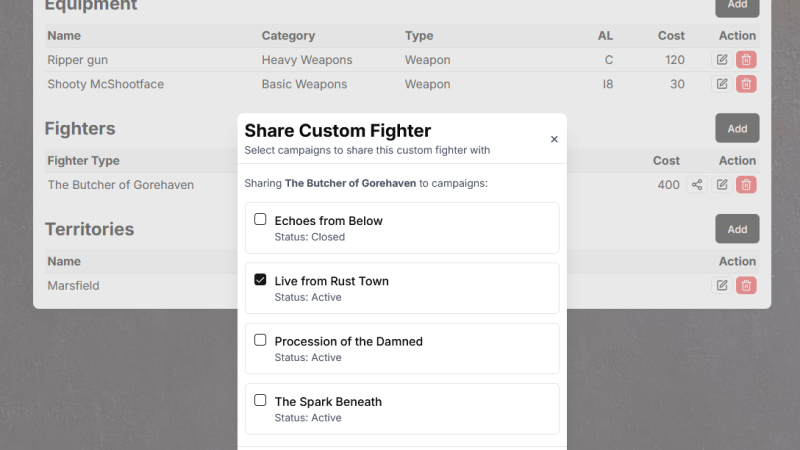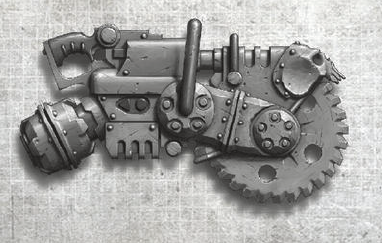Munda Manager Updates! Custom Images, Dark Mode, and Custom Fighters! Bastions of Law Enforcers Coming the 27th!
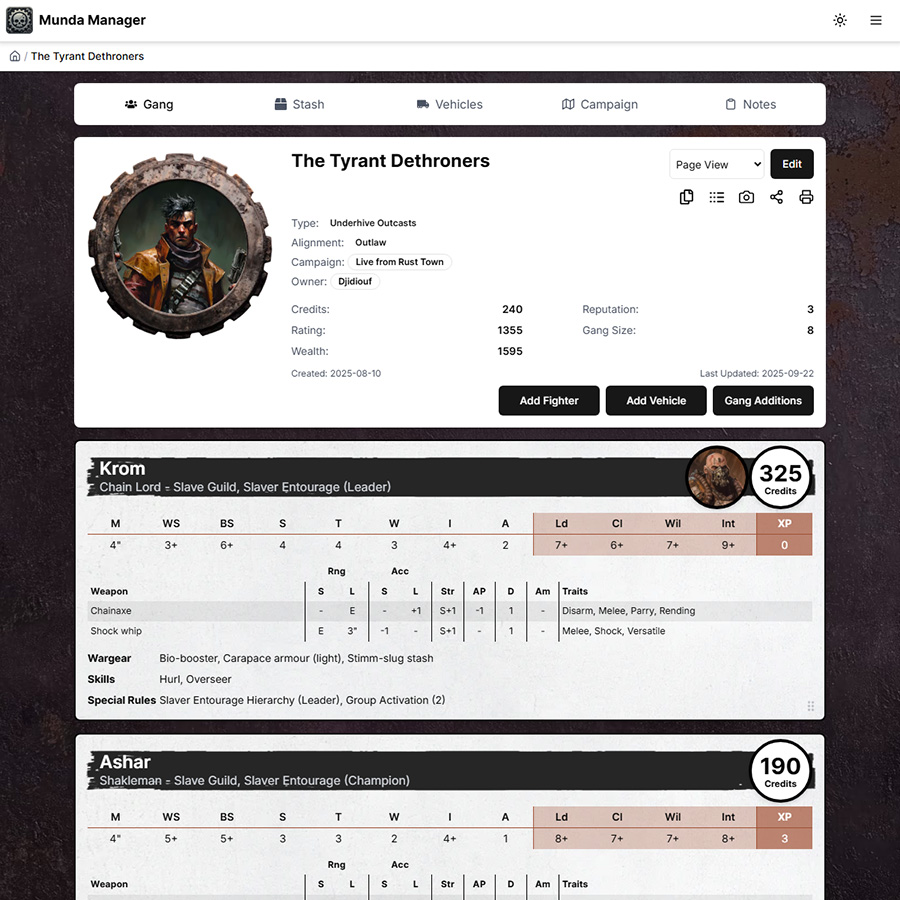
Hey scummers of all sectors!
The Munda Manager team has been hard at work over the last 30 days, and we’re excited to share a massive list of new features, updates, and big news with you all!
First, the most exciting news: Get ready to lay down the law! The new Bastions of Law Enforcer gangs will be ready for you to create in Munda Manager on the 27th! https://www.mundamanager.com
You’ll be able to use those new rules on every new Enforcer gang created after the book is officially released.
Now, for everything new that’s been added over the past 30 days:
Major Features & Customisation
- Custom Images for Gangs, Fighters, and Campaigns: You can now upload your own images for your gang and fighter portraits, as well as for your campaigns!
- Custom Fighters Are Here: This has been a big request! You can now create completely custom fighters in the “Customise” section of the website (see the hamburger, top right button of MM)
- Dark Mode has Arrived: A highly requested feature is finally here! You can now choose between Dark, Light, or system-default themes right next to the menu button.
Gang & Campaign Management Updates
- “Captured” Status Now Available: If one of your gangers gets caught, you can now officially mark them as “Captured” in the Edit Fighter screen. This gives them a unique icon and conveniently skips them when printing cards.
- Festering Injuries & Mutations: Feeling a bit strange? Your gangers can too! Festering Injuries and Mutations have been added directly to the Lasting Injury tables.
- Exotic Beasts Reworked: Your pets now get proper recognition! Purchasing the “Status Item: Exotic Beast” from the trading post will automatically create a pet card linked to its owner. The pet’s rating is added to its owner, and it gets a badge to show who it belongs to. You can also click and drag the pet card to position it next to its owner.
- Vehicle Crew Can Disembark: The vehicle doors have been unlocked! Crew members can now exit their vehicles via a new option in the Vehicle tab.
Quality of Life (QoL) Improvements
- Vastly Extended Gang Logs: For those of you who love tracking data (we know you’re out there!), the gang logs now track significantly more information. This is perfect for backtracking changes or for an Arbitrator to help sort out any discrepancies.
- XP and Out of Action Counter Linked: Based on your feedback, the “Add XP” menu now also increments the Out of Action counter, making post-game updates much smoother. And if you forget if you’ve done it, just check the new extended logs!
- Improved Gang Creation Menu: You can now enable gang variants (Corrupted etc.) and set your starting credits directly from the “Create Gang” screen, ensuring you start with a nice, clean log.
- Revised “Add Territory” Menu: The territory menu has been updated to immediately show you which territories are already part of your campaign, and in what quantity, making management much easier.
Community
- Patreon Supporters Honoured: We want to give a massive thank you to our Patreon members who help keep the site alive. You are all now listed on our About page as a special homage to your support, and an icon is now displayed next to your name on the pages of your gangs.
Phew! That’s a lot, and it’s all thanks to the fantastic feedback from this community. We hope these updates improve your campaigns.
Check it all out at https://www.mundamanager.com and let us know what you think! Come join us on our Discord https://discord.gg/ZWXXqd5NUt to chat about MM or Necromunda, to ask rules questions, or show off your minis!
Happy Wargaming, The Munda Manager Team